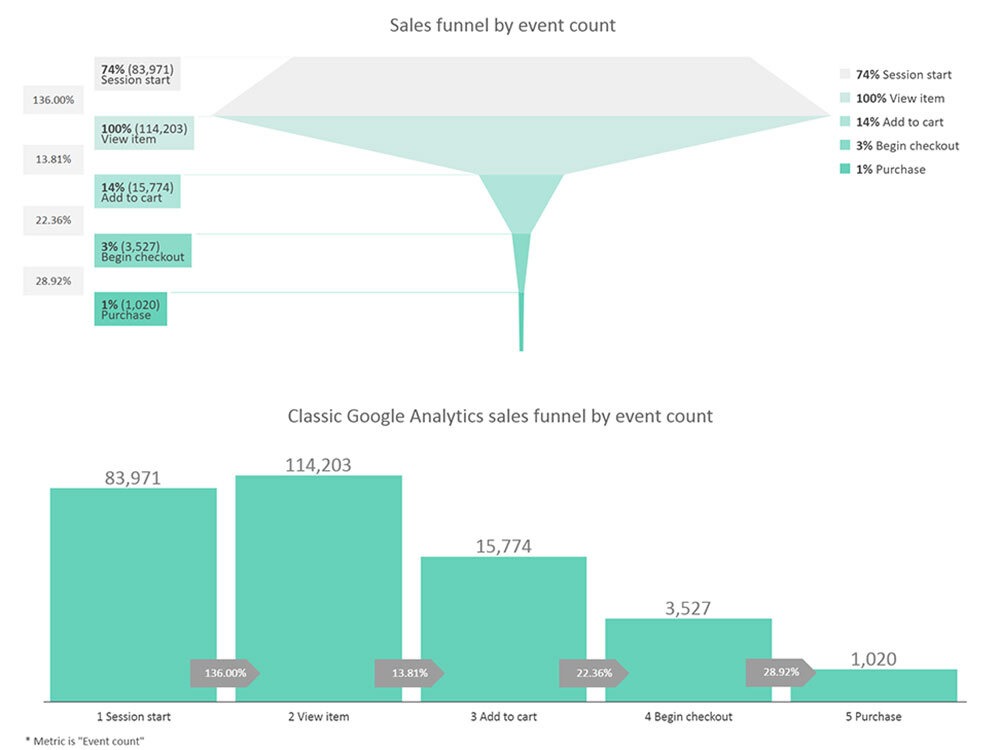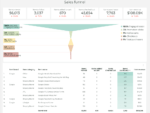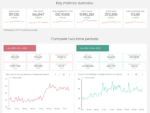By moving your sales funnel from Google Analytics to Looker Studio, you’ll gain a new perspective on your sales funnel and the ability to adapt it to your specific project needs. With the flexibility of Looker Studio, you can easily customize the funnel to fit your unique business requirements.
Data sources: Google Analytics 4 or Universal Analytics
Pre-sets: Ecommerce reports in UA / GA4.
Go to Looker Studio template page
The templates are delivered within 24 hours during the working days. The delivery requires manual processing but we try hard so in 90% of the cases we deliver it faster!
Check out the template video overview here:
More details?
Data sources for the report include Google Analytics, and I built the report using the Enhanced Ecommerce reports in GA. This allows you to track key metrics such as product and transaction data, as well as user behavior and engagement.
With this information, you can identify areas of your sales funnel that may be causing bottlenecks and make data-driven decisions to improve conversion rates.
For example, if you see in your Sales funnel from Google Analytics report that many users are dropping out of the funnel at a particular step, you can investigate why that is happening and make changes to improve the user experience.
Additionally, by visualizing your sales funnel in Looker Studio, you can easily share and collaborate on the report with your team. This allows you to get a better understanding of the customer journey and make data-driven decisions to improve conversion rates.
By taking advantage of the powerful features in Looker Studio, you can make the most of your sales funnel data and improve your overall performance!
Check out the article review here.