Blended Data in Looker Studio – INNER JOIN Made Simple
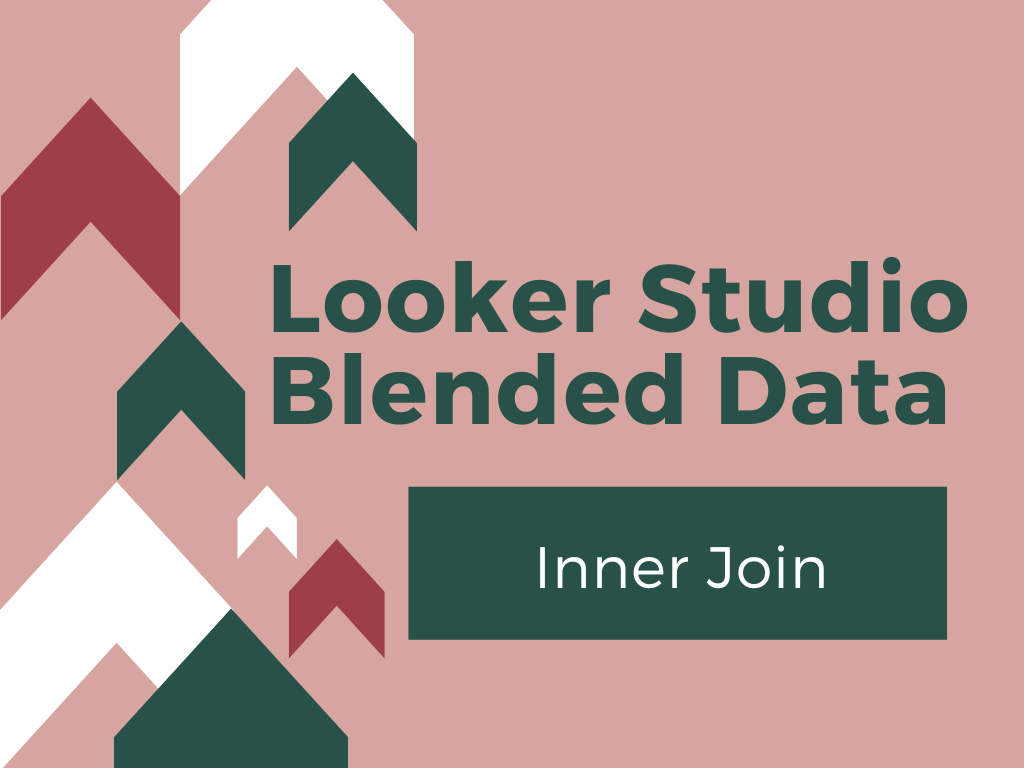
Looker Studio, part of Google Cloud’s suite of data analytics tools, provides powerful capabilities for data exploration and visualization. One of its key features is the ability to join data from different sources. Among the various types of joins available in Looker Studio, the Inner Join is one of the most commonly used due to its ability to combine datasets based on shared attributes.
In my blog you can find two more articles about blended data joins – Left Outer Join and Right Outer Join.
Inner Join
An Inner Join is a type of join that combines rows from two or more tables based on a related column between them. It returns only the rows where there is a match in both tables, effectively filtering out rows that do not have corresponding matches. This is particularly useful for ensuring that the resultant dataset contains only complete records from the involved datasets.
Simply speaking, Inner Join matches only the rows we can find both in the left and in the right table.
Here we have 2 tables with Google Ads (left table) and Facebook Ads (right table). We can match the tables based on the Date. There is a match – 6th, 5th and 4th of August. The only differences are August, 9th in the left table, and August, 7th in the right table.
So, using inner join, we will only see matching rows in the final table. In other words, we’ll see only the 6th, 5th and 4th of August.
Join Setup
After adding dimensions and metrics, and naming the tables, we need to detect the columns in common we are going to use as a condition to perform a data blending.
In this case we use Date as a join condition.
Let’s see the final table.
We can see that in the Google table we have 9 (that Facebook doesn’t have) and 6, 5, 4 of August. And the Facebook table has 7 and 6, 5, 4 of August. That means that 6, 5 and 4 of August are common for both of the tables, whereas 9th and 7th are not. So, in the Inner Join table we will have only 3 rows that we can find in both tables.
The result is here! We have only 3 rows – 6, 5, 4 of August.
Summary
I believe this article was useful for you to understand what Inner join in Looker Studio is. If you have any questions about blended data and, particularly, inner join, I’ll be glad to help you understand!
