Blended Data in Looker Studio – CROSS JOIN Made Simple
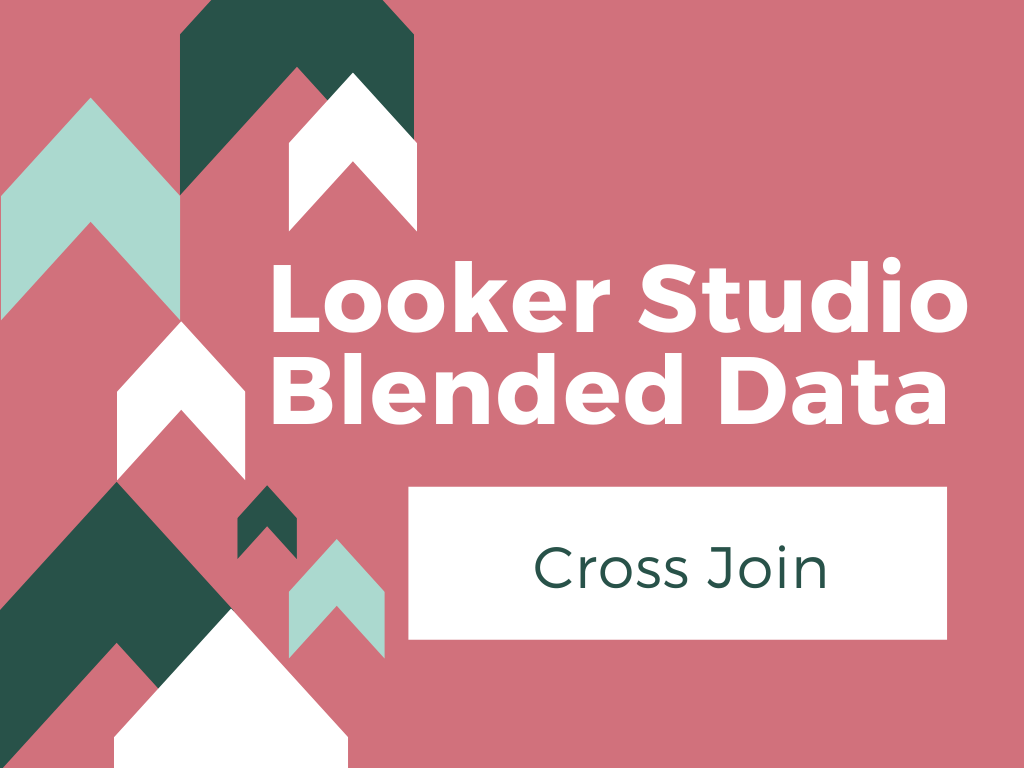
In the realm of data analysis and visualization, Looker Studio offers powerful tools to explore and understand data. One essential concept within Looker Studio Blended Data Joins is the cross join.
This is the final article of the Blended data joins series. In my blog you can read articles about the rest of the joins, such as Left Outer Join, Right Outer Join, Full Outer Join and Inner Join.
Cross join
It is the most rare to use a join type. In essence, a cross join returns every possible combination of rows from the left and right tables. This is different from a full outer join, which only returns all the rows.
In a Cross join we take the first row from the Google table and multiply it for the number of the rows in a Facebook table.
Let me explain how to set it up and then let’s check the final table.
Blended data setup
First of all, you need to name the tables, add dimensions and metrics. In this case we don’t need to have a table in common. Using Cross join, we will not have to set up the join condition.
Having finished the setup, let’s check out the final table.
So, we have the 6th of August from Google and the 7th of August from the Facebook table. Then again the 6th of August from Google with 6th of August from the Facebook table. Again 9th of August from Google and then 5th of August from Facebook. All rows from one table will be multiplied with all the rows from other tables. And we have 4 and 4, in total we will have 16 rows. 4 rows for 5th of August, 4 rows for 6th of August etc.
Summary
Hope this article was helpful to understand in 5 minutes how Cross join in Looker Studio works! If you have any questions about blended data and, particularly, cross join, I’ll be glad to help you understand!
